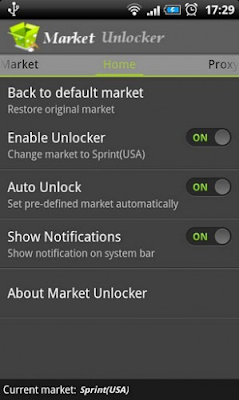------------------------------------------oOo------------------------------------------
Torque Pro
------------------------------------------oOo------------------------------------------
Torque is a vehicle / car performance / diagnostics tool that uses an OBD II Bluetooth adapter to connect to your OBD2 engine management / ECU.
It can use the GPS to provide tracker logs with engine logging so you can see what you were doing at any point in time
It can also show and reset a DTC / fault code like a scantool.
It also has:
* Dyno / Dynomometer and Horsepower/HP & Torque
* 0-60 timings - more accurate than just using plain old GPS - see how fast your car is (or truck )
* Customisable dashboards
* Video your journey using the Track Recorder plugin with onscreen OBD data overlay - a black box for you car/truck!
* Send GPS tagged tweets directly to twitter (for example if you are going on a roadtrip)
* Massive fault code database for allowing lookup of fault codes from many different manufacturers
* Theme support (choose from different themes to change the look of your dashboard)
* Send logging information to web or email CSV/KML for analysis via excel / openoffice
* Heads up display / HUD mode for night time driving
* GPS Speedometer/Tracking and realtime web upload capability - see what you were doing and your engine, at a point in time
* Turbo boost feature for vehicles that support MAP sensors
* Alarms and warnings (for example if your coolant temperature goes over 120C whilst driving) with voice/speech overlay
* AIDL API for connecting third party apps, A simple Telnet interface for developers to talk to the adapter, and an OBD scanner.
* Works on tablet devices like the Motorola Xoom, Dell Streak, and Samsung Galaxy Tab
Download :
------------------------------------------oOo------------------------------------------
Dynomaster
------------------------------------------oOo------------------------------------------
Dynomaster is a powerful dyno and drag racing app :
•¼ Mile & Custom ETs
•Sportsman,Pro
•Data Replay
•Power Calculator
•Dyno Graphs
•Satellite & Street View
•G-Meter
•Google Earth, MSExcel
•Time Slips on Facebook
•Custom Speedos
•Bluetooth GPS Add-on
•Best Accuracy
•No Calibration
See website for changelog & user guide.
Recent changes:
-Bluetooth GPS interface updated for BT GPS Service 2.0.
Download :
------------------------------------------oOo------------------------------------------
DashCommand
------------------------------------------oOo------------------------------------------
The built in dashboards can display a total of 27 gauges pulling data directly from your ride's engine control module. Also use DashCommand as scan tool to read and clear the trouble codes that caused the "check engine light" to turn on, a trip computer, or a race day companion.
--- SEMA Show 2009 1st runner-up for best mobile electronics product.
--- Winner of 9 Global Media Awards at SEMA Show 2009
Get the benefit of multiple gauges without the overwhelming clutter and the expense!
Performance gauges:
engine speed, corrected vehicle speed, open/closed loop *, boost/vacuum combo gauge, acceleration (and braking), power with optional drag correction (air & tire) **, torque **
Fuel economy gauges:
inst. fuel economy ***, avg fuel economy ***, avg fuel economy over 3 time periods ***, distance to empty *, time to empty *, fuel level % *, fuel remaining in tank *, fuel flow rate gauge
Engine gauges:
timing (spark advance) *, engine coolant temp. *, intake air temp., ambient air temp. *, manifold absolute pressure, mass air flow, fuel trims, short and long term *, percent engine load *, catalyst temp. *, fuel pressure *, lambda gauge *, air/fuel ratio *
* Requires that the vehicle supports the underlying parameter.
** Requires vehicle settings values.
*** Fuel economy for Diesel vehicles is experimental and may require more time to calibrate
DashCommand also contains a sophisticated trip computer that maintains 41 stats for 5 trips :
custom A and B trips, Today, Previous Day, and Fillup., distance travelled, fuel consumed, avg fuel economy, fuel cost, elapsed time, drive time, average carbon dioxide emission rate, total carbon dioxide emission, start date & time, number of fillups, avg fuel flow rate, avg driving speed, avg trip speed, avg boost/vacuum, avg engine speed, max acceleration, max engine power at wheels, number of stops, max fuel flow rate, max speed, idle time, max boost/vacuum, max engine speed, max braking acceleration, max engine torque, % distance travelled while not in gear, % distance travelled in each gear, % distance travelled in non-optimal gear, % time spent while not in gear, % time spent in each gear, % time spent while in a non-optimal gear
Additional Features:
- Professional skidpad showing lateral and accel/braking Gs with min/max indicators
- Race track visually maps out your location, acceleration and braking as you drive laps around the track allows you to visually analyze different race track laps to see how acceleration and braking changed from lap to lap thus helping you to improve your lap times on your next outing.
- Inclinometer shows rolling angle and vehicle pitch for off-roading.
- Full support for OBD-II diagnostics, find out why your check-engine light is on and clear diagnostic trouble codes (DTCs)
- Data logging, record and playback log files showing OBD-II data and skidpad/race track data simultaneously
Download :
Dashcommand - 2.7.0
------------------------------------------oOo------------------------------------------
Trackmaster
------------------------------------------oOo------------------------------------------
Trackmaster is a racing lap timer that works great for autocross, hillclimbs, rally, and track days!
•Lap & Split Times
•Lap Graphs
•Street & Satellite View
•G-Meter
•Speech Enabled
•Bluetooth GPS
•Google Earth,MSExcel
•Twitter,Facebook
•Background Mode
What's in this version:
A function to apply a split marker set to your data after a session is now available. This can be used to make split marker changes to your session data. Use the Apply button on the Split Marker screen.
A new Facebook setting is available. Trackmaster can now post your lap times directly to your Facebook status while you're on track. Go to Settings to enable this.
Pinch/multi-touch zoom is now supported on various screens.
Download :
------------------------------------------oOo------------------------------------------
Garmin Mechanic
------------------------------------------oOo------------------------------------------
Get insight into how your car is performing with Garmin Mechanic. Use the Skidpad to measure lateral acceleration, and track your speed and distance using GPS.
Track fill-up history, average economy, fuel cost, and more. When your ecoRoute HD is connected, average economy is used to calibrate the real-time economy readings for improved accuracy.
Service Tracking: Define service schedules and get notifications when service is due on any vehicle.
View real-time power output with new gauges for Estimated Power and Torque.
Read detailed explanations of each gauge's value.
Export fill-up and service records to Microsoft(R) Excel(TM).
Taking a trip? Garmin Mechanic tracks your trips and calculates total distance, average speed, and estimated mileage to help increase fuel savings. Got more than one vehicle? You can track and collect data on multiple vehicles.
Expand your toolbox by pairing the Garmin Mechanic app with our ecoRoute HD module (sold separately) and gain access to real-time performance data, including live gauges showing RPM, throttle position, intake pressure and more.
With the ecoRoute HD module, Garmin Mechanic also calculates your instant and average fuel economy, and checks your vehicle’s self-test status for emissions certification. The vehicle diagnostics feature reads error codes and resets your vehicle’s Check Engine light, and your vehicle data is logged and easily exported and viewed on your computer.
Features (when paired with ecoRoute HD module):
- View diagnostic codes and reset your vehicle’s Check Engine light
- View real-time sensor data from your vehicle’s drivetrain, including RPM, intake pressure, throttle position and more
- Calculate real-time fuel consumption
- Measure acceleration and calculate 0-30, 0-60, ¼-mile times, torque and horsepower
- Record OBD sensor data from your vehicle and view it on your computer
Download :
Garmin Mechanic - 1.1